First, we did a tremendous amount of work to reduce Visual Studio slowdown caused by ReSharper. I don't have specific numbers at hand, but I believe that it is at least ten times smoother, than previous versions. Notable areas that were sped up include typing, code completion, parameter information, Visual Studio startup and solution loading, debugger stepping, Live Templates and code formatting.
Second, we did many UI and usability improvements including fonts, colors, tree views handling, forms and popups. Here is how new Find Results looks like with code preview:
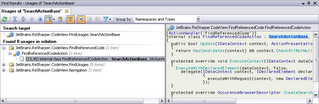 Next picture shows both new popup window's style and new feature "Navigate from Here", which shows various navigation options for selected code.
Next picture shows both new popup window's style and new feature "Navigate from Here", which shows various navigation options for selected code.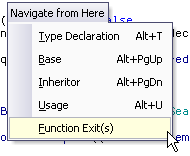
Third, we've added a lot of new context actions and quickfixes. They include various code generations and transformations, which increases code building speed even more! Look for complete list of quickfixes and context actions when ReSharper 2.5 releases.
Fourth, we extended the power of code analysis to provide more erorrs, warnings and insights into potential problems. One of the most powerful new features is null reference analysis, which detects possibility of NullReferenceException in your code and alerts you with appropriate warning. Indeed, we eliminated many potential problems in ReSharper itself using this analysis.
Last, but not least, we supported subset of ReSharper features for VB.NET. In this version this subset is limited to code navigation and search features (go to declaration, base, inheritor(s); find usages; go to type/file; etc.). Some other features like expand selection and quick-doc is also included. Modification actions, like quick fixes, refactorings, automatic namespace import and so on will be supported in subsequent release.
In addition, ReSharper 2.5 will support XAML-generated files to some degree, though full XAML support is planned for next version. ReSharper's handling of new technologies like Windows Communication Foundation is being tested these days and we believe it will work fine by the release date.
Complete roadmap is published on our EAP site, feel free to participate in EAP program and tell us how it goes. Currently we are in the final stage of pre-release product stabilization and clean up.
PS: ReSharper 2.5 does not work with Visual Studio 2003, nor it is planned to build any new major release for this version of Visual Studio. There will be bugfix updates for ReSharper 2.0.* for both VS2005 and VS2003 though.
30 Nov: post updated based on feedback.
